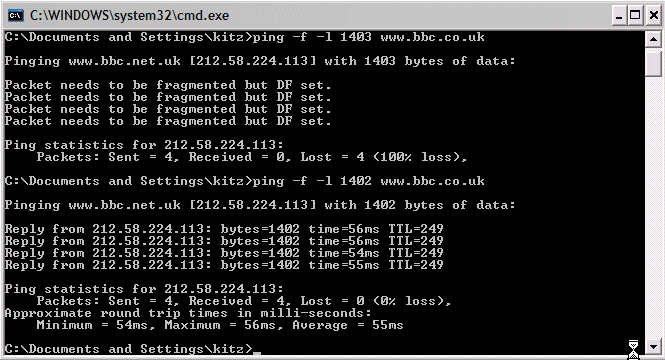|
|
 |
| Support this site |
| |
|
| |
MTU and RWIN explained |
||
Introduction Before being able to explain MTU and RWIN, it helps if we have a
basic understanding of how data is transmitted.
The MTU is the maximum amount of data (packet size) that can be transmitted in one go before it has to be cut up into smaller chunks. Each network has a maximum limit of data size it can cope with before data is fragmented into smaller packets. This figure may vary from network to network. RWIN is the amount of received data that you can accept (buffer) without having to send an acknowledgement to the remote host. With TCP it's the stop start action whilst waiting for an ACK during the sending/receiving of data that can slow things down. Now since the default RWIN is often too small for higher speed broadband connections, you can increase the size of your RWIN thereby allowing more data to be transferred at once, in turn reducing the pauses and thus speeding up your connection. Maximum Segment Size MSS is the maximum size of useful data that can traverse the network
before it has to be fragmented. Data Packets also have to include something
called headers which is a small amount of additional data that include
instructions such as where the data is being sent to. TCP and IP headers
increase the packet size by 40 bytes. Therefore MSS = MTU - 40 Hopefully by this stage you will see where this is heading.. in other words you may be thinking hey... I know I'll increase all by settings to make them bigger. Unfortunately, its not quite so simple, as has already been said each network on the internet may have a different MTU and therefore if you increase things too much it will have an adverse effect and slow things down. Working out your maximum MTU The best way of finding out
your optimum MTU is by pinging your ISP with packets of data to see
what size you can send without the data being fragmented. More information about the PING command "Packet needs to be fragmented but DF not set" indicates that
the packet size is too large. Do not go above 1472. (1472 + 28 = 1500 MTU) since 1500 is the maximum MTU. You calculate your RWIN using the following formula:
n can be 2, 4, 6, 8 or 16 etc (8 is the Win9x default) Therefore if you choose an MTU of 1430(1430 - 40 = 1390)so RWIN = 27800
Default settings Default MTU Default RWINs
|| How to tweak and
suggested settings || Tweaking History
|| MTU Problems|| |
All rights reserved
Unauthorised reproduction prohibited
|
|
|
|