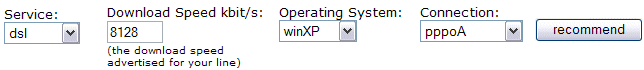Tweaking your MTU may help resolve some problems such as slow
adsl speeds and problems connecting to certain sites. I have a
specific page dedicated to MTU problems,
and a page which gives a more in depth view on how to calculate
your MTU and RWIN settings to optimise your connection and
get better speeds.
This page is more of an
introduction to tweaking your MTU and RWIN with some suggested
settings that have worked for many.
The best way to tweak your settings
is to download and use Dr
TCP.
My speed increased by about 30kb after tweaking
a 512 kbps connection (to 478/250kbps). When on 2Mb I got a speed
increase of around an extra 50 kbps. The amount of speed increases
can and does vary - sometimes with remarkable results.
So if you are looking for the basics of MTU tweaking and some
suggested settings then read on:-
How to tweak your MTU and RWIN
Note: Dr TCP does not work with Windows Vista and you will need to manually adjust your MTU value - See Changing your MTU in Vista
|
Instructions
|
MTU - RWIN Calculator
|
- Download Dr
TCP
- unzip to folder and run from your desktop.
- Select your Connection Speed from the MTU/RWin calculator
on the right.
- Choose an MTU value. 1458 works well,
1430 is a personal preference of mine. AOL users should
choose 1400. (TT users should also try 1400).
- Change the relevant settings in Dr TCP
using the image as a guide.
- Make sure you choose the correct Adapter
Settings from the pull down menu *
- Save the changes.
- Reboot your PC.
|
|
More Information
Dr TCP is provided by dslreports,
who also provide a tweak
tester where you can check your results.
When imputting your information into the tweak tester if on adsl
you should use the following settings:
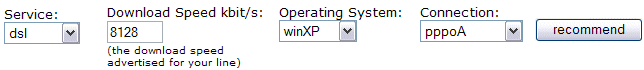
|| Tweaking History || Understanding
MTU and RWIN || MTU Problems|| Vista MTU ||
Some more recommended settings.
Different people tend to get best
results with different settings,
so it may be worth spending a bit of time to find the best for you.
| 512kb connections |
| MTU |
RWin |
Comments |
| 1458 |
12762 |
BT original suggested setting. |
| 1430 |
13900 |
Pengbo + Tams recommendations.
* probably the best settings
for most 512 users. |
| 1478 |
14380 |
Another of Tams, that works best for
some. |
| 1458 |
14180 |
|
| 1472 |
14320 |
|
| 1500 |
14600 |
|
| 1Mb connections (Use 2x
the rwin) |
| MTU |
RWin |
Comments |
| 1430 |
27800 |
If you found 1430/13900 worked best
for you on 512kb then this may
well be the best setting for you on 1MB |
| 1478 |
28760 |
Doubled rwin for tams 1478/14380 |
| 1458 |
28360 |
|
| 1472 |
28640 |
|
| 1478 |
25884 |
Guest_SO's
recommended settings. |
| 1458 |
9000 |
This supposedly weird setting was
discovered by nickvid.
It sucessfully managed to increase speeds
for users who were previously having problems with 1Mb
connections. This sparked a few more low rwin suggestions. |
| 1478 |
8628 |
Another weird recommended setting |
| 1500 |
8760 |
Best settings for one user (cjtc) |
| 2Mb connections (Use 4x
the rwin) |
| MTU |
RWin |
Comments |
| 1430 |
55600 |
Best setting based on the 4x theory. |
| 1458 |
56720 |
" " |
| 1472 |
57280 |
" " |
| 1478 |
57520 |
" " |
| 1478 |
51768 |
|
| 1458 |
64512 |
MHC's
recommended setting. |
| 8Mb connections |
| MTU |
RWin |
Comments |
| 1478 |
75020 |
|
| 1478 |
75060 |
Twitch's recommended setting |
| 1478 |
78840 |
|
| 1430 |
65535 |
|
| 1430 |
84300 |
|
| 1430 |
166800 |
What Im currently using and seems
to work best for me on a stable 8Mb connection |
| 1430 |
111200 |
Another setting that works pretty
well for me and should work well with 4Mb speeds. |
| AOL Suggested Settings |
| MTU |
RWin |
Comments |
| 1400 |
13600 |
512kb connection |
| 1400 |
27200 |
1Mb connection |
| 1400 |
54400 |
2Mb connection |
With the advent of maxDSL higher speeds, we are now seeing various
sync speeds and users may be unsure what settings to use. The following
information kindly provided by Guest_Again
will be useful in these circumstances.
Non standard sync speed settings. |
|
RWIN = n * (MTU - 40)
where n is a whole number.
n can be 2, 4, 6, 8 or 16 (8 is the Win9x default),
although 9 is recommended by pengbo
ping -f -l [size] [url]