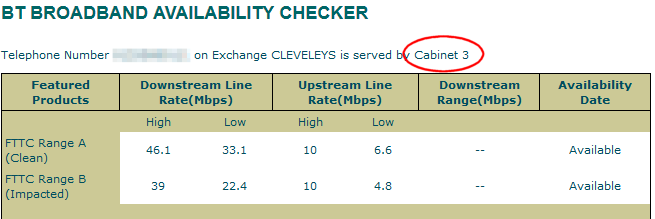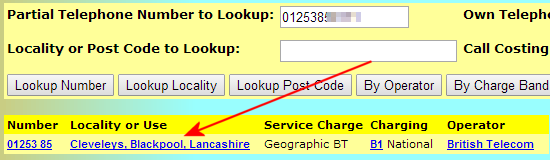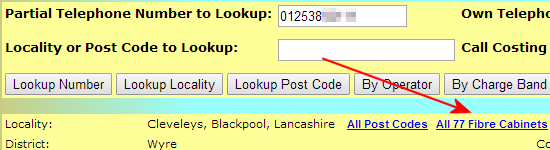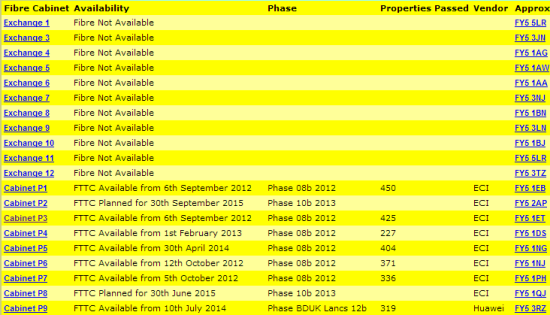| This page explains how to get some information about your fibre cabinet such as its make/model and location.
For more information on the specific types of cabinets, DSLAMs and photographs of the equipment see the dedicated page FTTC Cabinets. |

Huawei 288 FTTC Fibre Cab
|
~ Lookup your green telephone (PCP) cabinet number
To find out which fibre cabinet you are connected to you can use the FTTC checker.
The most accurate results are obtained using your telephone number, but if you have a non-BT line such as Sky or TalkTalk then use the Address Checker when prompted.
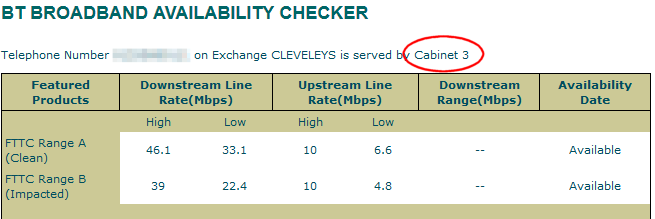
At the top of the page it should tell you which green PCP cabinet your telephone line is connected to.
~ Finding your FTTC cabinet location.
Now that you have your PCP cabinet number you need to find its location. This may involve scouting around your area or use of google maps. Green PCP cabinets will have their number spray painted on them.
FTTC cabinets are usually located within 50 metres of the old green PCP cabinets, although may be up to 100m in exceptional circumstances.
PCP cabinets may come in various forms, but the FTTC cabinets will be one of those shown on the FTTC cabinet page. They are usually identified by the type of air vents.
If you are having difficulty locating your cabinet you may find the "More information about your cabinet" section useful. |

BT green PCP telephone cabinet
|
~ Finding the make or model of your FTTC DSLAM
There are three methods of finding the make of manufacturer of your DSLAM
- Identify from the type of cabinet housing:
If you know the location of your FTTC cabinet then you can use the type of cabinet housing to look up the type of DSLAM that it contains
| Cabinet Housing Type |
DSLAM |
| ECI 128/256 |
ECI M41 |
| Huawei 96/128 |
Huawei MA5616T |
| Huawei 288 |
Huawei MA5603T |
- Identify from your modem router:
If your modem/router isn't locked down then some routers will advice you the chipset used by the line card that you are attached to in the telnet commands. The command for the HG612 is xdslcmd info --vendor for other broadcom devices it may be adsl info --vendor.
This should output something similar to:
> adsl info --vendor
adsl: ADSL driver and PHY status
Status: Showtime
Last Retrain Reason: 0
Last initialization procedure status: 0
Max: Upstream rate = 30078 Kbps, Downstream rate = 83041 Kbps
Bearer: 0, Upstream rate = 20000 Kbps, Downstream rate = 79987 Kbps
ChipSet Vendor Id: IFTN:0xb204
ChipSet VersionNumber: 0xb204
ChipSet SerialNumber: 5502152235 |
IFTN = Infineon = ECI
BDCM = Broadcom = Huawei
- Other Method:
You may be able to get information from Magenta Systems Website. How to do this is outlined below under More information about your cabinet.
~ More Information about your cabinet
You may be able to find more information about your cabinet from the Magenta Systems website.
It should be noted that information is not always up to date and it may take a while for newer FTTC cabinet information to be added.
©kitz
Last updated Apr 2015
|