Name |
Description |
Image
|
|
|
|
UK Telephone Plug
(British Telecom) |
Usually has an RJ11 connector at the other end of the cable for connecting to a telephone device or modem. |

|
RJ-11
Telephone/adsl |
Used in the UK to connect modems (both dial up and broadband).
Standard US Telephone plug.
Has 4 pins although modem cable may only use 2.
|

|
RJ-45
Ethernet |
Used in Networking for joining LAN devices.
Larger version of RJ-45 with 8 pins.
Attaches into a Network card or Network device such as a Network Hub/Switch.
Depending upon the wiring can be used as straight (patch cable) for connecting a computer to a switch/router. Or cross-over for joining 2 PCs or 2 Network switches.
|
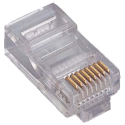
|
RJ-45
Moulded |
Same as above but pre-moulded by the manufacturer to Network cable (CAT5) |
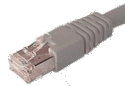
|
| Wireless Adapter |
PCI wireless adapter. Fit into a spare PCI slot in your PC for connecting to wireless devices such as Wireless router or Wireless Access Point.
Version for laptops is called a PCMCIA card. |
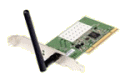
|
| USB Wireless Adapter |
Also called a USB dongle.
Simply plug into a USB port for connecting your PC/Laptop to a wireless device. |

|
| RJ-45 Inline Coupler |
Used to easily extend the length of network cable by attaching 2 network patch cables.
(Female-to-female connection) |

|
| RJ-45 Cross-over Inline Coupler |
When used with 2 network patch cables converts the whole length to cross-over cable.
(Female-to-female connection) |

|
| RJ-45 Cross-over adapter |
Plugs into an RJ45 (ethernet) port to easily adapt straight ethernet patch cable to cross-over, or vice versa.
(Male-to-female crossover connection). |

|
| UK telephone Doubler |
Plugs into the telephone socket to split the line into 2 telephone connections for an extension.
If used with adsl don't forget you also need to use an adsl filter. |

|
USB Connector
Type A |
For connecting USB devices to the PC.
There are 2 standards :- |
 |
1.1 which supports up to a maximum speed of 12 Mbps
USB 2.0 can support data transfer of up to 480 Mbps. |
|

|
USB Connector
Type B |
Same as above only type B usually plugs into the device you wish to attach to the PC.
There is also a smaller version called Micro or Mini-B which is often used by cameras. |

|
| Bluetooth Adapters |
| Whilst some PCs may have an internal bluetooth adapter card, most PCs will connect to bluetooth devices using a usb bluetooth dongle. |
 |
|

|
| Powerline Adaptors |
Plugs into the mains to allow networking without having to run large lengths of network cable. Various powerline adapters are available including wireless and even powerline switches. One device must also be plugged into the mains and attached to your router. |

|

