 |
|
 |
| Support this site |
| |
|
| |
Contention and congestion |
||||||||||||||
Diagram showing the two places where contention can occur on IPStream adsl.
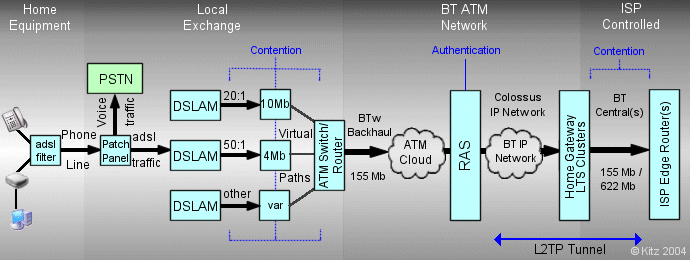 Contention is defined as follows:-
When too many users are using their connection at the same time, speeds will start to slow down for all those users sharing the set amount of bandwidth. This is known as congestion. IPStream adsl has never been intended to be used for constant downloading and you share your bandwidth with a number of other adsl users. BTw SIN 386 4.1 states:-
How many other users you share your connection with is shown as a ratio. If you expect to see constant top notch speeds on which you can download 24/7 and no contention then you should instead be looking at a 1:1 dsl connection which will cost in the region of £600 per month or £1,000 for a leased line. The two main areas where congestion can occur are:- With effect from October 2005 BTw seems to have moved away from quoting actual contention ratios and instead seem to be moving more towards what is classed as an acceptable speed for IPStream adsl when the network is busy. The following figures are taken from the BTw speed tester and should be considered as a guide for the minimum acceptable speeds:-
Most exchanges will see some form of congestion at some point or other. You can check your local exchange status from the Plusnet UserTools Exchange Checker. If you are experiencing slow speeds then its best to check out my checklist here and also reading this page which discusses acceptable speeds.
|
All rights reserved
Unauthorised reproduction prohibited
|
|
|
|