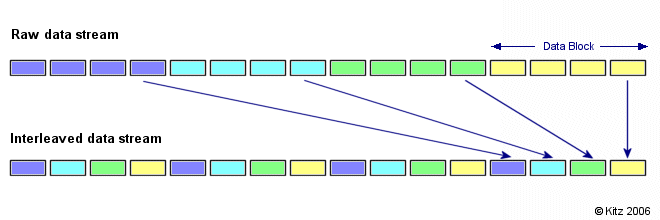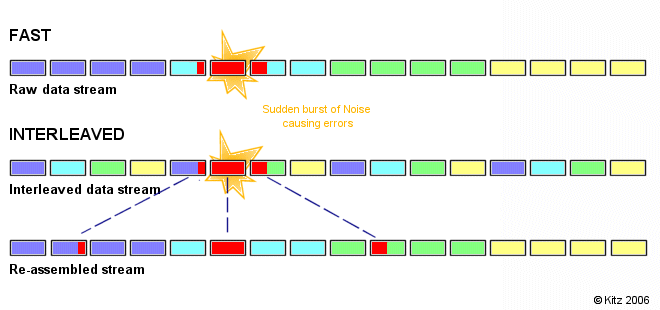|
|
 |
| Support this site |
| |
|
| |
Interleaving Explained |
||||||||||||||||||||||||||||||||||||||||||||||||||||||||||||||||||||||
Traditionally BT adsl <2Mb used what is known as "FAST" method for transmitting
data. DSL actually has two channels for data transmission; FAST and Interleaved. When DSL data packets are transmitted they contain additional control bits that enable your modem/router to check and/or correct a certain amount of erroneous bits. This type of error checking is known as CRC or Cyclic Redundancy Check. It detects any corrupt data packets and if necessary will request the data which can cause symptoms of lag and slow internet browsing. If during transit more than a certain amount of data has been lost then the data cannot be correctly decoded by your router. Short bursts of noise on the line can cause these data packets to become corrupt and the modem has to re-request data which in turn can slow down the overall rate at which data is transmitted and may even cause the loss of sync. MaxDSL, ADSL2+ and VDSL can make use of a technology called Interleaving to help maintain tolerance against noise bursts. BT/Openreach tends to reserve the FAST channel for time critical applications such as VoIP and IPTV. Normal internet data for activities like browsing, emaill, file transfers is transmitted over the Interleaved channel. The amount of interleaving depends on your line conditions and is controlled by the DLM. Interleaving is a method of taking data packets, chopping them up into smaller bits and then rearranging them so that once contiguous data is now spaced further apart into a non continuous stream. DSL modems contain an interleaver which is responsible for interleaving the outgoing data & a de-interleaver which decodes and re-assembles data at the receiving end. Interleaving is not just used in DSL broadband, many other technologies such as data & disk storage, CD's, satellite & digital communication etc also use interleaving for safe data transmission. The diagram below is an example of how interleaved DSL traffic is transmitted compared to a raw data stream:
~ The benefits of Interleaving. If your line is particularly susceptible to bursts of noise then interleaving should improve your DSL experience and add another layer of error protection. Error correction is always turned on at the same time as interleaving. The spreading out of data decreases the likely hood of whole blocks of data being lost. When used in conjunction with error correction, it increases the chance of the modem being able to recover corrupt data without having to re-request information. We can see in the diagram below what effect bursts of noise can have
on packets that are being transmitted.
Using the more traditional FAST method, the modem would not be able
to interpret the data and the information would have to be re-requested, or even worse, your
connection could drop and lose sync with the exchange.
Using Interleaving, the modem is able to re-assemble the data or if necessary just re-request the part of the data that it is unable to recover. By improving the efficiency of the error detection and correction correction codes, BT state that interleaving has been "shown to significantly improve error performance and stability of marginal lines".
~ Disadvantages of Interleaving By now you may be asking if interleaving is so good, then why isn't it used by
default? BT state that interleaving can increase latency by an additional 20-40ms. Whilst this will not be noticeable to the vast majority of users, ardent gamers are the ones most likely to complain about additional latency and therefore prefer a slower synch speed than higher latency. It should also be pointed out that whilst BTw state that applying interleaving shouldn't reduce your line speed, it does reduce the maximum line rate achievable from 8128kbps to 7616kbps due to the additional overhead required for check bytes. Since this article was first written there have been improvements made in both interleaving algorithms and error protection coding that have less overheads. Typical interleaving delay being 8ms. Compare that the average human reaction time is 250ms.
Interleaving and Error Correction are usually switched on at
the same time and the 7616 profile has a 512kbps error correction overhead
with an increased latency of around 16 ms. With ADSL2/ADSL2+/VDSL error correction is more efficient and carries less overheads (see S=1/2 mode above). The resultant effect is that latency can be reduced from 16ms to 8ms. Interleaving is set to "auto" by default and interleaving is then controlled by the DLM process, turning it on if needed. It is possible to arrange to have interleaving set to permanently "on" or "off" via your ISP. Some ISPs may make a charge for doing this. It is not possible to request no interleaving for VDSL in the UK. Note: ADSL2+ and VDSL has the capability of switching on Interleaving and Error Correction as separate parameters. Data by default is usually sent using the interleaved channel with a depth of 1 which is the equivalent of FAST path. Because error correction can be set as a separate parameter it is possible to turn on Error Correction without increasing the depth of interleaving. In this circumstance it is possible that the EU may records FECs without the line seeing any of the usual delay of interleaving and subsequent increase in latency.
---
INP (Impulse Noise Protection) was introduced with ADSL2 and is also in use with ADSL2+ and VDSL. Whilst ADSL1 provided for a Maximum Interleave Delay, previously there was no minimum figure to ensure that permanent protection against noise bursts was applied.
The total number of bits in a DMT symbol can vary depending upon how many bits are contained in each sub-carrier bin. For example tone 40 may have sufficient SNR to load 14 bits, whilst tone 400 may only contain 5 bits. The number of bits carried in each bin is called a symbol.
Using our above example, for a tone with 14 bits and an INP value of 3, then the system must ensure that sufficient error protection is applied to ensure recovery of 42 bits of contiguous data for that particular tone. For the tone with 5 bits symbol and INP=3, this would need error protection of 15 bits. Whilst 42 bits may not seem much, remember DMT utilises numerous tones in tandem and some noise bursts can affect more than just one tone.
~ Relationship between Interleave Depth & Latency
©kitz Apr 2006
|
||||||||||||||||||||||||||||||||||||||||||||||||||||||||||||||||||||||
All rights reserved
Unauthorised reproduction prohibited
|
|
|
|