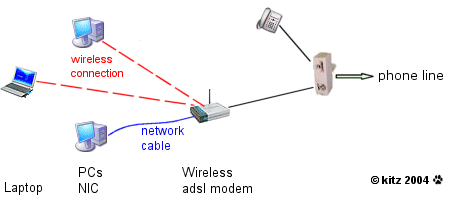|
|
 |
| Support this site |
| |
|
| |
Wireless Networking |
||
To create a wireless network for Internet access and File/Printer sharing, you have essentially two options:- Either of these options will additionally allow you to run File and/or Printer Sharing wirelessly across the network. 1) Ad Hoc Wireless Network Install a Wireless Network Adapter in each PC and create an “Ad Hoc” Wireless Network. This is a network in which the two PCs talk directly with one another, rather than via a Wireless Access Point. “Internet Connection Sharing” is then enabled on the actual Internet connection in the “host” PC and the “client” PC will have Internet access provided the “host” is running and online. With “Internet Connection Sharing” using this option, when you enable this on the Internet connection, it automatically configures the Local Area Connection with the IP address 192.168.0.1 and subnet mask 255.255.255.0. However, as you will be using a WiFi adapter, you want this address to be allocated to it, rather than a “wired” Ethernet adapter if you have one fitted, so the Local Area Connection should be disabled before setting up “Internet Connection Sharing”. Also, if you run the Zone Alarm firewall in your “host” PC, the Internet Zone Security level must be reduced from High to Medium or “ICS” traffic will be blocked. 2) Wireless Router The preferred option for connecting more than computer is to use a combined "Wireless ADSL Modem/Router". This is an ”Infrastructure” wireless network because the connected PCs communicate via the router’s Wireless Access Point. Again, a wireless adapter is installed in any PC that needs to connect wirelessly, but often the main PC is close enough to the router for it to use a “wired” connection with only the remote PC connecting wirelessly.
If you already have a combined adsl modem router, it is possible to purchase a stand alone Wireless Access Point which can be attached to your router to give the same result. With a router, this device connects directly to the ISP and not one of the connected PCs. The router in turn allocates the IP addresses to the PCs, using one of the address ranges reserved for Local Area Networks, usually 192.168.xxx.xxx General If you are running software firewall's, the IP addresses of the networked
PCs must be put into its "trusted" area to allow them to
communicate with one another. Thanks to mgmcc for kindly letting me adapt one of his posts, thereby saving me the time and trouble writing this myself from scratch :)
|
All rights reserved
Unauthorised reproduction prohibited
|
|
|
|