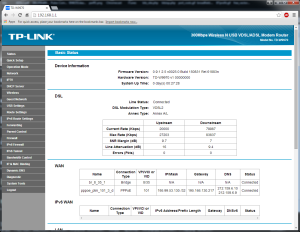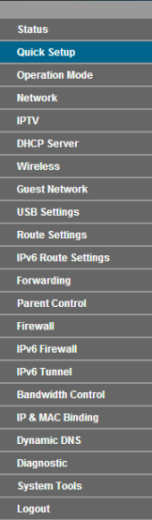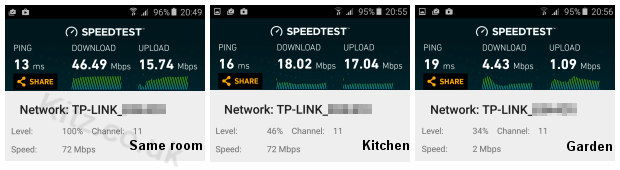| |
The TP-Link TD-W9970 is a low cost combined ADSL/VDSL2 Modem Router.
Although the TD-W9970 has been available in Europe since last year, it has only more recently become accessible to the UK market where it retails at around £35.
It's keen price is a strong selling point and makes an excellent choice for anyone on a budget who is looking for a no frills all-in-one unit to replace the Openreach supplied modems.
Manufacturer link
|
|
~ Specifications
- ADSL/VDSL
VDSL1, VDSL2. G.vector. G.INP
ADSL1, ADSL2, ADSL2+.
- Wireless
IEEE 802.11b, 802.11g, 802.11n (up to 300Mbps)
64/128 bit WEP, WPA /WPA2, WPA-PSK/WPA2-PSK
- Connections
4 x 10/100 LAN ports (inc 1x WAN)
1 x RJ-11 port for ADSL/VDSL
1 x USB2 port
- 3 year manufacturers warranty
~ In the box
- TD-W9970 ADSL/VDSL Modem Router
Size 18cm x 19.5cm x 13cm. (H,W,D inc antennas)
- 1 x 12VDC/1A Power Supply Unit
- 1 x 1m Cat5 UTP network cable
- 2 x 2c RJ11 modem leads
- 1 x xDSL splitter (HPM-120)
- 1 x Quick Installation Guide. 1 x GNU GPL notice. 1 x technical support contact details. 1 x Resource CD
|
|
Design
The TD-W9970 modem/router has a white plastic modern looking case. It has two fixed grey antennas which can be rotated to give optimal signal direction. It is a compact unit and good ventilation is part of the design. Its lack of sharp edges or corners and its nicely rounded sides lets it sit well flat on the desk.
I'm not sure yet if the top ventilation could become a general dust trap and allow dust particles to get into the internals, but should imagine this could be sorted using a hoover nozzle. Also, as the owner of one (or two) of 'those cats' who likes to sit on warm objects - in particular PCs and routers - I can see it could soon become a favourite spot for belly warming. That said, all the additional air venting means that it runs pretty cool. Sorry kittehs! |
~ Web GUI
The Web GUI is nicely laid out and fairly intuitive. Default access:-
URL: http://192.168.1.1
Username: admin
Password: admin
How to set up the TP-Link TD-W9970 for VDSL
The latest quick setup it should be just a case of selecting ADSL/VDSL, selecting your ISP from the drop down list and then entering your username and password details and setting any wi-fi preferences. If in doubt use my set-up guide.
There are lots of setting preferences for firewall, security, parental controls and wi-fi (including wireless scheduling).
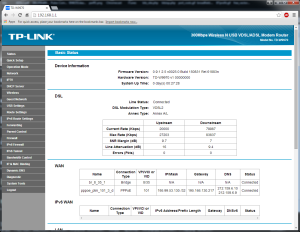
The user interface is very similar to that used by the TD-W9980 web gui.
|
|
~ Wireless & LAN
Contains BCM wireless N chipset @ 2.4 Ghz and one of the areas where cost has been cut. In reality this means you should get 40-50 Mbps throughput.
So how does it actually perform? Well not too badly for a wireless N device actually. Below are some speed tests and signal strengths taken at various points around my home.
- Taken in the same room as the router
- Taken in the kitchen. This is furthest point from router location within home at complete diagonal. Signal will have to pass through a ceiling and 2 walls.
- Taken from bottom of garden. Note: As its now winter, signal will be stronger than in summer due to lack of leaves on trees etc.
|
|
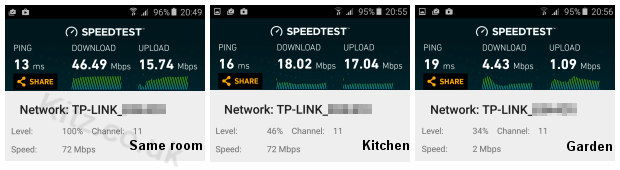
|
|
Of course there are plenty of routers out there which will give you faster wi-fi speeds, but you will have to pay for it. Also bear in mind your internet connection speed. If you only have say a 20Mb or 40Mb connection then speed will be limited anyhow.
The network switch is the other area where savings have been made. All four LAN ports are 10/100. |
|
~ xDSL Performance
In today's market some manufacturers seem to focus on the value of wi-fi performance and forget that DSL stability is just as important. Too many review sites also seem to concentrate purely on wireless performance, but what use is decent wi-fi if the DSL modem which supplies your broadband connection to your home isn't the best and not giving you stable broadband and making the most of your line?
The comparison stats below are fresh syncs taken within minutes of each other to show the best possible comparison of performance against an Openreach supplied HG612 modem. Here at kitz.co.uk we consider the HG612 as one of the best DSL modems for stability and why I always use it as baseline comparison & benchmark.
| TP-Link TD-W9970 |
BTOR Huawei HG612 Modem |
DSL Modulation Type: VDSL2
Annex Type: Annex A/L
| |
Upstream
|
Downstream
|
| Current Rate (Kbps) |
20000
|
79987
|
| Max Rate (Kbps) |
27203
|
83837
|
| SNR Margin (dB) |
9.7
|
7
|
| Line Attenuation (dB) |
16
|
9.4
|
| Errors (Pkts) |
0
|
0
|
|
Mode: VDSL2 Annex B
VDSL2 Profile: Profile 17a
| |
Upstream
|
Downstream
|
| Current Rate (Kbps) |
20000
|
79999
|
| Max Rate (Kbps) |
31495
|
82268
|
| SNR Margin (dB) |
13.0
|
6.6
|
| Line Attenuation (dB) |
0
|
0
|
| Power (dBm) |
5.4
|
14.3
|
|
This particular line is very stable, and never normally shows much variance aside from if a cross talker reboots their modem.
It was a pleasant surprise to find this modem performed slightly better on the downstream compared to the HG612 and managed to eke out another 1.5Mbps on the headroom. DSL performance is very stable with low error rate (Err/Secs) compared to some other modems.
For some reason there seems to be less available headroom on the upstream, but looking further in the CLI I notice my upstream power has been choked to just 3.2 dBm which is the least I've ever seen it anywhere before. This will explain the lower max rate. Not sure if the modem has decided I don't need anymore as I'm already syncing with the full 20Mbps so it doesn't matter.
~ Under the hood (for the techies)
For £35 its hardly going to be the latest and greatest when it comes to hardware specs, but it has all the basics and perhaps a little more.
- BCM 63381 modem chipset
- 4 x 10/100 ports. One of which can be used as a WAN port.
- 1 x USB port
- Print, FTP & Media Server
- Guest network
- Ability to disconnect PPP session.
|
|
It is possible to telnet into the modem via LAN1 only. The CLI is a custom TP-Link build and there is no access to the Broadcom CLI and access to the Busybox shell has been disabled.
Line stat info is limited, although it does output slightly more than the TD-W9980, in that it shows a breakdown of some of the medley bands for attenuation, power and SNRm.
dataPath=
interleaveDepth=0
lineNumber=0
upstreamCurrRate=20000
downstreamCurrRate=79987
upstreamMaxRate=27192
downstreamMaxRate=83825
upstreamNoiseMargin=97
downstreamNoiseMargin=70
upstreamAttenuation=160
downstreamAttenuation=94
upstreamPower=32
downstreamPower=143
usNegBandPlanDiscPresentation=3
dsNegBandPlanDiscPresentation=3
SATNus=10,159,277,1023,1023
SATNds=91,214,343,1023,1023
LATNus=7,160,277,1023,1023
LATNds=94,216,343,1023,1023
SNRMarginus=120,100,96,-512,-512
SNRMarginds=70,70,70,-512,-512
transmitPowerUs=-68,-283,28,-1281,-1281
transmitPowerDs=119,75,73,-1281,-1281
ATURVendor=
I didn't really expect anything more on their budget router, although it is a shame because TP-link could find themselves with quite a market with the DSL geeks if they did.
Lack of access to the Broadcom CLI means it wont work with DSLstats or MDWS for linestats monitoring and graphing. However, it does work with ejs StatPOSTer to get some additional line stats such as CRC/FEC/ErrSecs.
I didn't really keep this particular modem on the line for as long as I normally do when testing, DSL performance seemed very good and despite spending several hours poking around the GUI, I couldn't even spot any bugs which must be a first when reviewing a modem. I'm satisfied that its stability is down to the BCM series of chipsets which have a good record for line performance.
Edited to Add: Forum members kitzuser and ejs have had some success in hacking the TD-W9970 so that it can provide full line stats and used with DSLstats to monitor your line. This involves uploading a new config file. See Hacking TP-Link TD-WW970
~ Summary
Pros:
Not a bad looking router that provides all the basics.
Broadcom chipset in the modem provides good DSL stability and line rates.
For the price its definitely a 'buy it'.
Cons:
OK the wi-fi and switch aren't fantastic compared to routers that cost >£100. But seriously, what do you expect for £35?
~ Other Information
Review based on my own independent opinion.
kitz - Feb 2016
|
|