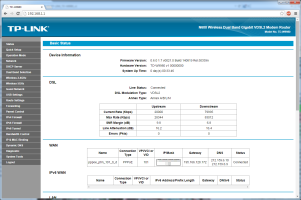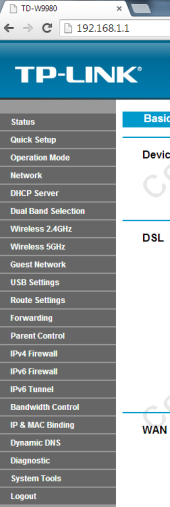The TP-Link TD-W9980 is a combined Modem Router for both ADSL & VDSL which may be attractive to FTTC users in the UK looking to replace the BT Openreach modem & ISP supplied router.
It will be for sale from September 2014 and is TP Links first combined FTTC GbE switch unit to hit the UK market. It is expected to sell at an attractive retail price of circa £80 which will make it a favourable choice for some.
The router has the familiar modern design of previous TP-Link routers including the TD-W8980 which it is based on.
Manufacturer link
|
|
Specifications
- ADSL/VDSL
VDSL1, VDSL2. Profiles 8a, 8b, 8c, 8d, 12a, 12b, 17a.
ADSL1, ADSL2, ADSL2+. Annex A, I, L, M.
- Wireless
Simultaneous 802.11n 2.4GHz & 5GHz (up to 600Mbps)
64/128 bit WEP, WPA /WPA2, WPA-PSK/WPA2-PSK
- Connections
4 x 10/100/1000 LAN ports
1 x RJ-11 port for ADSL/VDSL
2 x USB2 host ports
We took delivery of a TD-W9980 the 3rd June 2014. We had some initial teething problems with the firmware, but thanks to TP-Links prompt interaction and support, these now appear to have been all ironed out. Retail versions should now be shipped with the new firmware.
Web GUI
The Web GUI is nicely laid out and fairly intuitive. Default access:-
URL: http://192.168.1.1
Username: admin
Password: admin
How to set up the TP-Link TD-W9980 for VDSL
The latest quick setup it should be just a case of selecting ADSL/VDSL, selecting your ISP from the drop down list and then entering your username and password details and setting any wi-fi preferences. If in doubt use my set-up guide.
There are lots of setting preferences for wi-fi, firewall, security & parental controls. The TD-W9980 will also act as an FTP, Media and Print Server.
Unfortunately I found the DSL stats information very basic - as were the diagnostic tools.
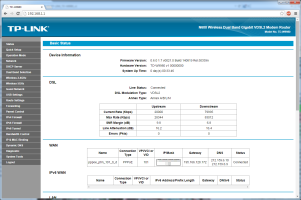
I will post screen caps of all GUI pages in the kitz wiki when TP-Link send me the final release firmware.
TP-Link TD-W9980 - Web GUI pages
|
Click on images for larger view
|
Wireless
The wi-fi is decent, the signal reaches through 2 walls and my smart TV will happily stream HD quality movies via wireless to what can sometimes be a wi-fi dead spot.
Despite fiddling, unless I was in the same room as the router, I didn't see much benefit from the 5Ghz frequencies which very soon dropped out of range. Overall speeds and range weren't any better than my usual 2.4GHz router.
Although 5GHz is capable of carrying more bandwidth (speed), its range (how far away you can get a signal) is less than half that of 2.4Ghz.
Performance
I am still awaiting a final firmware version, but the latest beta firmware we tested is very slightly less than the BT Openreach HG612 modem on our shortish VDSL line.
| TP-Link TD-W9980 |
BTOR Huawei HG612 Modem |
DSL Modulation Type:VDSL2
Annex Type:Annex A/B/L/M
| |
Upstream
|
Downstream
|
| Current Rate (Kbps) |
20000
|
79995
|
| Max Rate (Kbps) |
28365
|
83108
|
| SNR Margin (dB) |
9.8
|
6.8
|
| Line Attenuation (dB) |
16.2
|
16.4
|
| Errors (Pkts) |
0
|
0
|
|
Mode: VDSL2 Annex B
VDSL2 Profile: Profile 17a
| |
Upstream
|
Downstream
|
| Current Rate (Kbps) |
20000
|
79999
|
| Max Rate (Kbps) |
30854
|
86204
|
| SNR Margin (dB) |
13.1
|
7.6
|
| Line Attenuation (dB) |
0
|
0
|
| Power (dBm) |
14.3
|
6.3
|
|
The line is normally very stable and downstream SNR Margin usually never varies by more than 0.1dB either way. Although I did see slight extra drops offs with the TP-link, most lines probably wont notice this very slight decrease in SNRm. I only noticed because the line is usually so stable.
Performance is expected to be the very similar to the BT Openreach supplied ECI modems which contains a similar chipset.
Under the hood (for the techies)
The TP-Link TD-W9980 contains a Lantiq chipset which will be favoured by those on an ECI cab who like to match DSLAM chipsets.
Access to the CLI is available by Telnet but any information is very limited. There's no VDSL information nor even a count of CRCs/FECs
TP-LINK(conf)#adsl show info
interleaveDepth=0
lineNumber=0
upstreamCurrRate=20000
downstreamCurrRate=80000
upstreamMaxRate=29422
downstreamMaxRate=85395
upstreamNoiseMargin=124
downstreamNoiseMargin=60
upstreamAttenuation=0
downstreamAttenuation=167
upstreamPower=128
downstreamPower=65
ATURVendor=
ATURCountry=
ATUCVendor=
There is some doubt atm whether the UK release firmware will include telnet access or not.
Unfortunately access to the Busybox shell is also disabled and since the router is only on loan I haven't opened the unit to check the Lantiq DSL chipset version. It identifies itself as having a VRX-200, which likely means it contains the Lantiq VRX-268 which is the same chipset as the TD-W8980 and the BT Openreach ECI modem.
Lantiq chipsets have a reputation for performing well on longer lines especially those who like to pair with the DSLAM chipset. However, my own (short) line consistently performs better with Broadcom chipsets despite being on an ECI cab.
Summary
Decent all round router which seems pretty stable. Its retail price will be one of its strongest selling points for those in the market wanting a combined VDSL modem router. Its web GUI is quite feature rich without being complicated and should appeal to the family type market on a budget.
The wi-fi is quite good. If you want more bandwidth (speed) for streaming on devices that are in the same room as the router then undoubtedly the simultaneous 5GHz does have its benefits and this is a good choice. But to be honest despite 5Ghz I found my usual 2.4GHz router had a very slightly better range when it came to distance.
Some line stats are available but none of the VDSL diagnostic information data is available. This is very disappointing as the information is available from the chipset. I feel TP-Link have missed a trick here by not including this information.
Update 16th Sept - re line stats
- I have been advised that TP-Link may look into providing further line statistics & vdsl diagnostics for a future firmware update.
- I have discovered that although Telnet is blocked on the shipped firmware, you may be able to get access via either the LAN2 or LAN3 port.
- In the meantime ejs has kindly written a small java program which will obtain some further stats from the http demon used by the web GUI - see the forum for more details - Getting extra DSLstats from the TP-Link TD-W8970/TD-W8980/TD-W9980
Other Information
Review based on my own independent opinion.
kitz - 10-09-2014
|