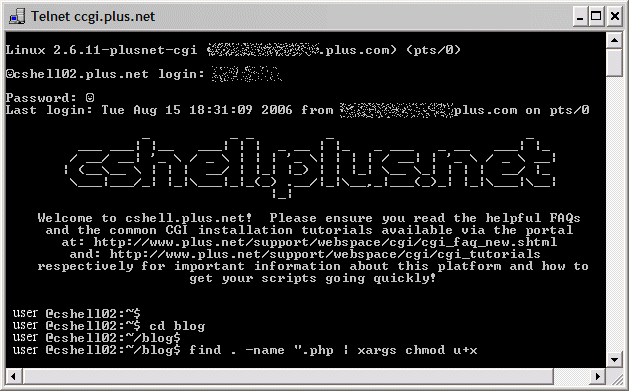|
 |
Install a Blog
|
 |
| |
This tutorial outlines the procedure to install the WordPress Blogging
software on PlusNets ccgi server.
You must ensure that you have enabled your cgi webspace and MySql
from the portal.
Preparing the software
- Download the WordPress Software from http://wordpress.org/download/ to
your desktop.
- Unzip the file.
- Change the folder name wordpress to "blog" or
whichever directory name you wish the blog to be under on your cgi
webspace.
In this example we will be placing the blog under ccgi.username.plus.com/blog/
- Open the folder and rename wp-config-sample.php file to wp-config.php
- Open wp-config.php in a text editor and complete the database settings.
// ** MySQL settings ** //
define('DB_NAME', 'username_pn'); // The name of the database which
is normally your username_pn
define('DB_USER', 'username'); // Your MySQL username which will be
the same as your username
define('DB_PASSWORD', 'password'); // your msql password
define('DB_HOST', 'rumpus'); // will be either rumpus or humbug
Installing the software
- Upload the blog folder to your ccgi webspace using an ftp client.
- We now need to make the files executable so that the scripts can run
From start > Run type "telnet ccgi.plus.net" without the
inverted commas.
This will open a telnet window.
Type in your user name and password.
You are now in the cgi shell where you need to type in the following
commands.
To change to the blog directory
$ cd blog
To make the php files executable
$ find . -name "*.php" | xargs chmod
u+x
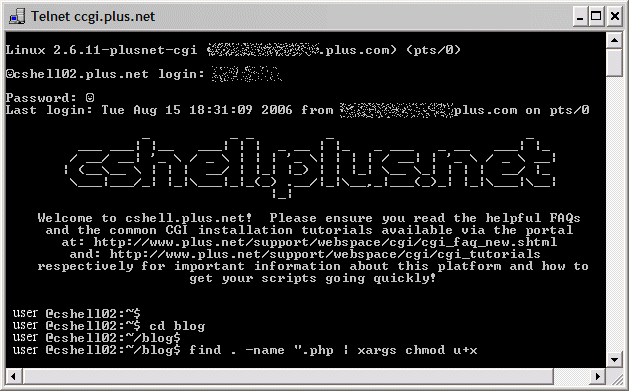
- You may also need to run a special php permissions script.
Change back to the main directory
$cd
then run the phpperms script
$/usr/local/bin/fixphpperms.sh -r
Final stages
You now need to run the WordPress install.
- Open your browser to http://ccgi.username.plus.com/blog/wp-admin/install.php
This should create a new database for you.
You will be asked to enter a name for your blog and fill in your
email address.
- A new password will be created which you should keep in a safe place.
- You can log in and create your first blog from
http://ccgi.username.plus.com/blog/wp-login.php
|
|
|