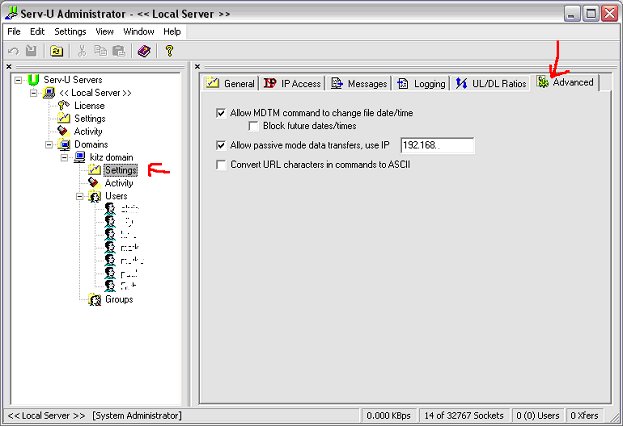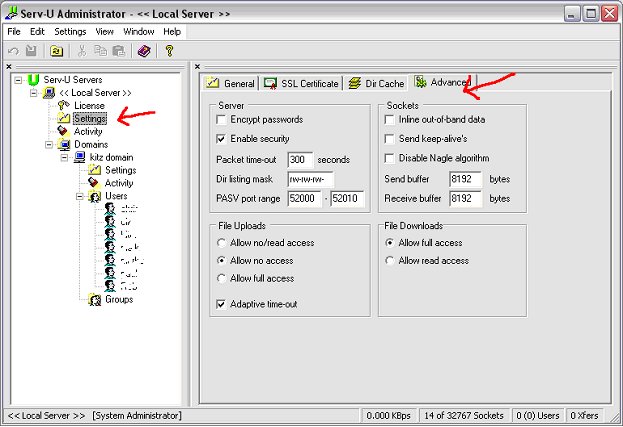|
|
 |
| Support this site |
| |
|
| |
Setting up an FTP Server - Part 4 |
||
Configuring Serve-U for a NAT router.
First of all for your domain check that your IP address is shown correctly and that you have passive mode set.
Now we need to set up a port range for the router to use. So from the local Server Settings go to the advanced tab, and type in the range of ports which Serve U should be listening on. I've used 52000 to 52010 and your screen should look like the following:-
See next page for router configuration. |
All rights reserved
Unauthorised reproduction prohibited
|
|
|
|