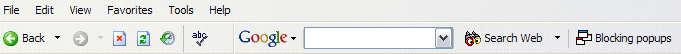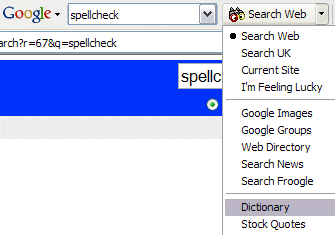| |
Do you ever have problems getting
the best search results?
Below are some tips when searching.
- My search engine by choice is google.
It has regional variants other than google.com,
so for eg, if you are in the uk, use google.co.uk
- Use " + " when searching.
Normally when you enter multiple words in the search box, the results
shown will be pages that contain any of the words that you entered.
Using the + symbol will show sites that have all the words that you
entered in the search box.
e.g.
- Use quotes " " when searching.
Using quotation marks around a set of words will find those words strung
together, say in a sentence on a website.
e.g.
| "This
section includes various tutorials" |
- Use " - " when searching.
Sometimes when searching, sites may be returned with results that you
do not wish.
Inserting a minus symbol directly before the word excludes results being
returned that use that particular word.
e.g.
- Get the Google
toolbar.
The toolbar sits quietly on your browser waiting for words to be typed
directly into it, and saving having to navigate to the google site first.
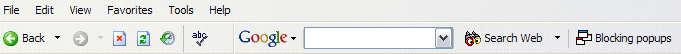
Some other benefits are:-
Popup stopper
|
Blocks pop-ups unless instructed otherwise for specific
sites.
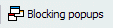 or or
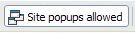
|
Spell check /
Dictionery.com.
Image Finder
|
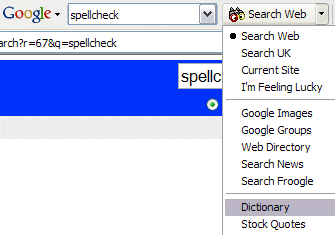
|
Word high-lighter |
High-lights words on page, or jump directly to that word.
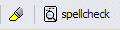
|
More:-
Link: (who links to the site)
define: (define the word)
site: (site search) - example: snr site:www.kitz.co.uk
Language
Translator
Full list of google advanced operators http://www.googleguide.com/advanced_operators.html
|
|