~ Download and Install Winrar
- Download the latest version of Winrar - at the time of writing WinRAR 3.71
- Install wrar371.exe
~ Split the file into smaller chunks (Volumes)
|
- Right click on the folder that you wish to split
- Select "Add to archive"
|
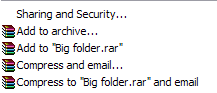 |
| From the new window, select the following Options: |
- Archive format = RAR
Volume size option is only available in RAR format
- Choose the Compression Method
Best/Good offer better compression but are slower to compress.
Fast/Fastest take less time to compress/uncompress, but produce larger file sizes.
- Split to Volumes
Select the size of the volumes you wish the split the folder into.
By default winrar uses bytes but you can change this by entering the relevant unit eg
k= kilobyte
m = megabyte
In this example we are going to split the file into 5MB chunks so I've entered 5mb
|
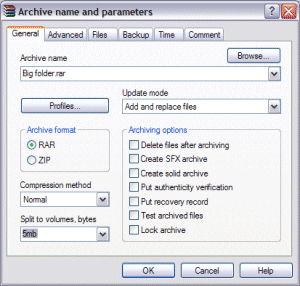 |
- Click "OK"
Winrar will now start to process the files and split them into smaller chunks which can be emailed.
Each new rar file will automatically be named
filename.part01.rar
filename.part02.rar
filename.part03.rar etc
|
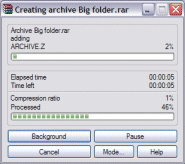
|
~ Handling the Volumes
|
|
You must make sure that you send the recipient all files otherwise they will not be able to open them.
When they receive the files it would be best if they save each attachment into a newly folder so all files are together.
|

|
~ To uncompress the files
- right click on part01.rar
- Select Extract to "Foldername"
Winrar will automatically recreate the original file. |
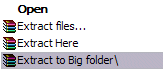
|

