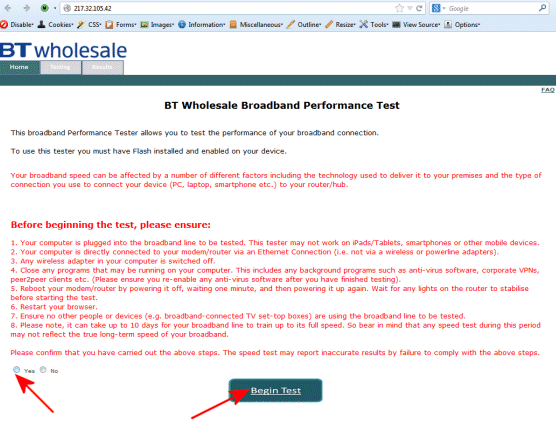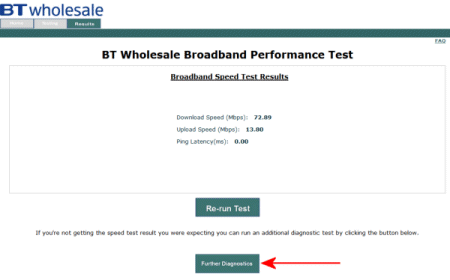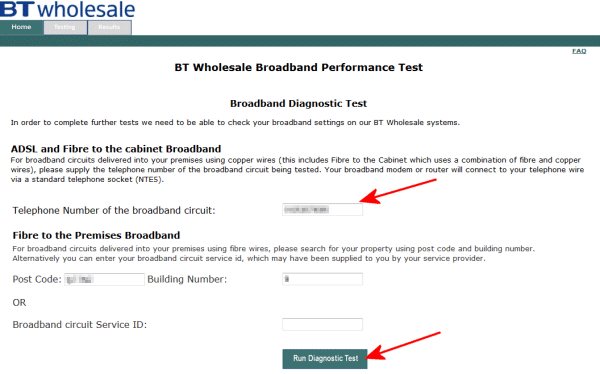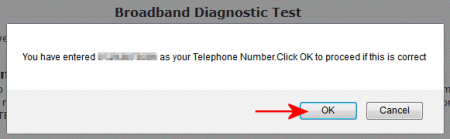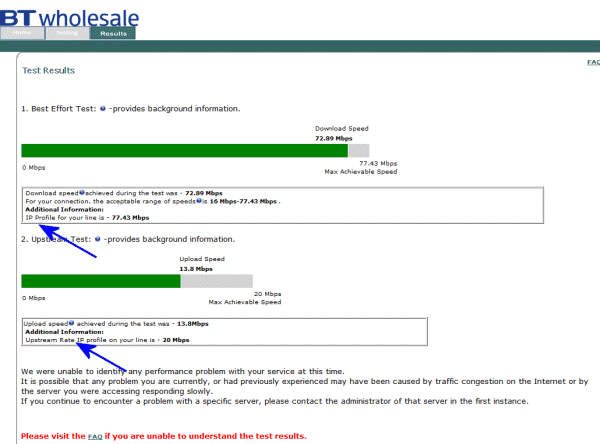BT Wholesale Broadband Performance Tester
~ Overview of the BTw Performance Tester.
The BT Wholesale Performance tester is designed to test the speed and performance of your broadband connection. It is intended for use by users whose adsl is provided by an ISP that uses BT Wholesale as their supplier and can provide additional information about your connection such as your current IP profile.
~ Can I use the BTw Performance Tester?
To use the BT Wholesale performance tester in its entirety, your ISP needs to provision your connection over the BT Wholesale network.
Some examples of ISPs that use the BTw network are:- BT, Plusnet, Zen, IDnet.
It will not work if your broadband is provisioned by an LLU supplier such as TalkTalk or Sky.
~ Important Notes before you start.
- Ensure you access the test from the same adsl connection as the
one being tested, using your own telephone number.
- Test over a wired ethernet - not wireless - connection.
- Ensure no other PCs or devices are using your connection and close any running programs.
- Please make sure that you have the correct adsl log-in to hand
before you start the test. This information should have been provided
to you by your ISP and will be in the format uername@ispdomain. -
eg. user@plusdsl.net . BT users should
input their e-mail address.
If you are unsure check the login details from your modem/router.
- Remember to be patient - particularly
during the authentication stage.
~ Accessing the BTw Performance Test.
To access the BT Wholesale Performance test use the following url:
http://speedtest.btwholesale.com/
There are currently 3 locations for the BTw speed test, all maintained on the BT core network:-
~ Performing a BT Wholesale Performance Test
To access the Performance tester ensure you use http://speedtest.btwholesale.com/
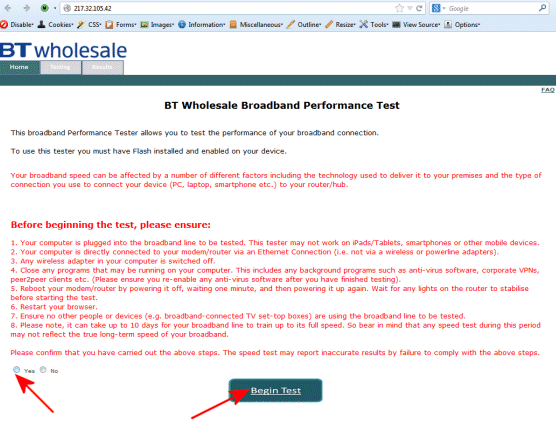
- Click the "Yes" radio button to confirm you have read the instructions
- Click the "Begin Test" button
The test will take a few minutes to complete after which time you will be presented with the results of the speed test:-
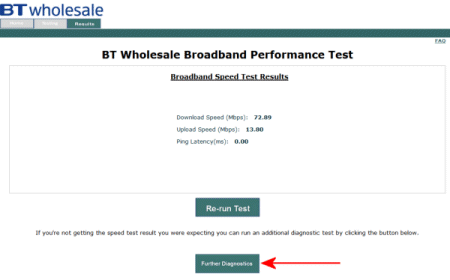
- Click the "Further Diagnostics" button
You will now be presented with a new screen to start the diagnostic tests
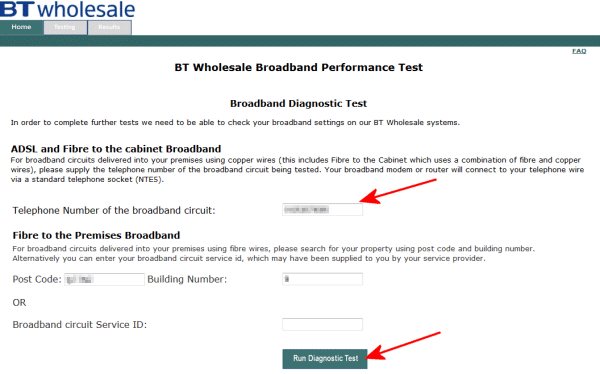
- Enter your telephone number
- Click the "Run Diagnostic Test" button.
You will be asked to confirm your telephone number.
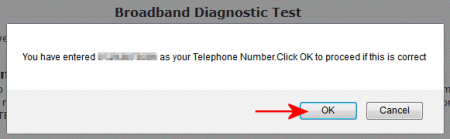
After a few minutes you will be presented with the results which should show you your IP profile
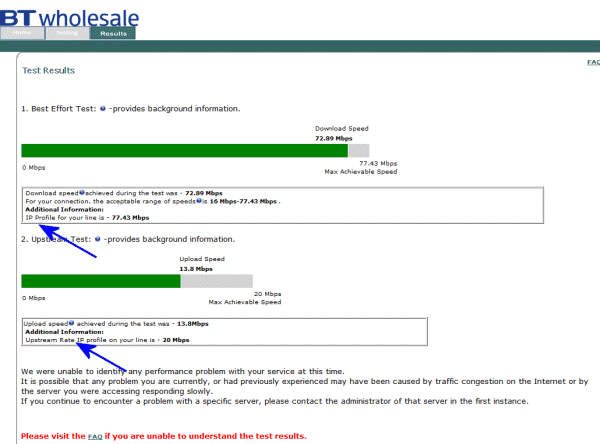
~ Explanation of results
-
Download Speed:- The actual averaged throughput speed recorded during the test.
-
DSL Downstream connection rate:- The downstream rate at which your router is synchronised (connected) to the local exchange at. Your actual throughput speed will always be lower than this due to TCP/IP & ATM etc overheads.
DSL Upstream connection rate:- The upstream rate at which your router is synchronised (connected) to the local exchange at. Your actual throughput speed will always be lower than this due to TCP/IP & ATM etc overheads.
IP profile:- Your IP profile set on the BTw bRAS. This is an indication of what your maximum throughput (real time) speed should be.
-
Best Effort Services (WBC):- There are 3 classes of best effort traffic, each given a different level of priority
depending upon available bandwidth
Priority (PBE)
Normal (NBE)
Sub (SBE)
If the network was running under a full load Priority will receive 75% of available bandwidth, normal = 20% and sub = 5%. If traffic in a higher priority is not using all the designated bandwidth, then lower ranked services will also be able to utilise it.
- Assured Rate Test:- If your connection has an assured rate service (such as used for BT vision) then the tester will perform two separate tests on both QoS and Best Effort.
~ Additional Tests
If the performance tester detects a lower level of throughput speed than anticipated, the user may be offered additional testing.
- TAP2 - Speedtest using the ISP domain. To access this test the user must change the login on their router to bt_test_user@isp.net
- TAP3 - Speedtest which completely bypasses the ISP network. To access this test the user must change their login on their router to speedtest@speedtest_domain
- Priority Traffic Test - Used by some ISPs may give priority to streaming services.
Problems accessing the tester?
The speed tester does get very busy at peak times and can often give a "system busy" message.
I have been advised by BTw that there have recently
been many users inadvertently "bogging down" the performance tester
by attempting to use the tester when they are on datastream or
LLU. If your adsl connection is provided by datastream or LLU then
this test will not work. Several users have also attempted to test
their line from say a work connection or dial-up to test their
home line.
- If you are certain that you are on IPStream and you cant ever access the tester ensure that your router is set to VC Based or VCMux... and NOT LLC-Based.
- Try using Internet Explorer rather than Firefox or Opera.
- Make sure you have the latest version of Flash installed.
last updated July 2013
v1, v2, v3