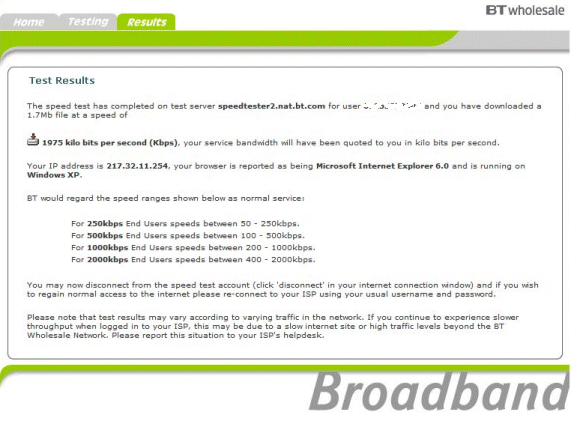Please Note :- This page is now deprecated. See BT Wholesale Performance Test
BT Wholesale Speed Test Domain
BTw offer a Speedtest that will bypass
your ISP and test your line direct with BT's servers.
~ Please note this test only works if you are on IPStream
and it does not work with DataStream products or LLU ISPs
To access the service you will need to disconnect from your ISP*
and log in to BT by using the following connection details::-
USER: speedtest@speedtest_domain
PASS: testing
The above information should be put into your router login details or if you have a modem you should change the dialup username. Its
wise to make a note of your ISP login before changing it.
Once successfully logged in, you will
can access the Speed Tester server by typing http://217.32.105.42 in your browser.
To initiate a test, you must type in your phone number in the available
prompt box and press ‘Go’. (This is used to identify
your test and allow BT to investigate any faults)
The Speed Tester will then download
a temporary file to your PC and the actual throughput of the download
will be measured.
Once the test is complete you will be presented with the result screen.
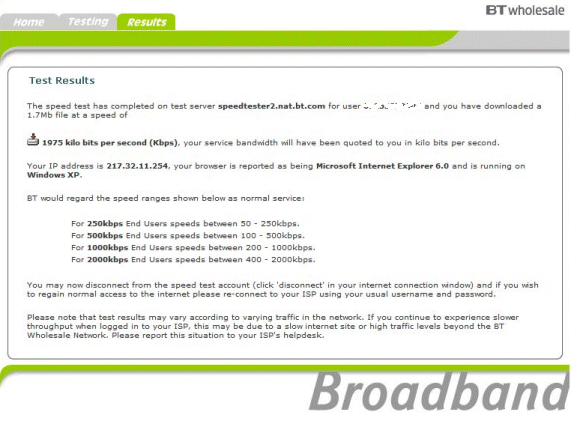
The results of your speed test will be recorded by BTw and can be
accessed by them at a later date to help tie up any speed issues.
The information can also be accessed from the BTw database by some
ISPs as part of the new woosh tool suite.
BTw actually have 2 speedtesters:-
| Resolves to |
URL |
Notes |
| |
|
|
| speedtester1.nat.bt.com |
http://217.32.105.42 |
Limited to 1 test every 3 hours |
| speedtester2.nat.bt.com |
http://217.35.209.142 |
wef sep 06 this IP address is used for the BTw performance tester. |
* If you are connected via a BT ISP
then you should be able to access this test direct by going to
http://speedtest.btcentralplus.com