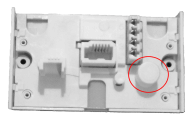|
|
 |
| Support this site |
| |
|
| |
Low SNR Margin & SNR Problems |
||||||||
Not so long ago this was a fairly rare event. However, since the recent bulk speed upgrades, many users have found themselves on a faster connection, but they get frequent loss of sync to the exchange. This FAQ should be read in conjunction with my page on Line Stats which explains attenuation and SNR. ~ Why does this happen? The most common problem on longer lines is that your SNR is too low to maintain a steady connection. Traditional Fixed 512/1Mb/2MbFor each upgrade between the speeds you can expect to lose on average 6dB. Therefore if you upgraded from 512kbps to 2Mbps then your SNR Margin is likely to have dropped in the region of 12dB. Once your SNR Margin starts to drop below 10dB on a traditional fixed rate line then you can experience problems. DSL Max + LLU
SNR can vary on an hour to hour basis, not only is it affected by the speed of your connection but there are other things may reduce your SNR. Hot weather can cause a long line to expand. Wet weather on a connection somewhere could cause dampness and deteriorate the signal. Even street lighting and flashing xmas tree lights have been known to affect SNR. Your router or modem can either hear the signal from the exchange
or it cant. If it cant "hear", or to put it correctly can't
synchronise with the exchange, then your adsl connection is lost and you
are said to have "lost sync".
Obviously the first thing you will likely notice is that you wont be able to surf etc. If you look at your router/modem the green adsl light will be flashing, rather than a steady green light you get when your modem syncs to the exchange. Some routers provide logs that tell you when you have lost sync - my router would show as follows:- Date/time : MAJOR ALARM : ATM Interface Down : Interface - atm-0
Other symptoms of low SNR are lots of HEC and CRC errors in your router log. Disconnects can be very random, you may get several all at once, you may get them just in the evenings, you may go through a bout of disconnections and then go days/weeks before you get anymore. - It all depends upon the severity of your problem.
Depending upon the severity there are different things you can try:-
See page Installing an adsl NTE5 faceplate.
www.clarity.it ~ Noise Spikes A lot of low SNR problems may be related to noise spikes where "noise" comes from an outside source or electrical interference. You may be able to monitor your SNR Margin and identify a pattern which correlates to your low SNR. Common causes may be microwaves, central heating pumps, street lighting, xmas lights, treadmills, the list is practically endless. Some users have reported success in tracking down the source of
the noise using a portable AM radio. The radio should be tuned in
between stations somewhere in the region of 612 Khz until you hear
static noise. For more information on this see REIN faults.
Re-wiring your internal telephone cabling with Cat 5-e cable may help
reduce interference caused between the point of your master socket
and extension. You may find this useful only if you get a good stable
reading from the master socket but need to connect from an extension
socket. However there is something else you could try which has proved beneficial for many others.........
Disconnecting the ringwire may possibly help improve
your SNR Margin. This trick is particularly useful if you have an
older style star (or spur) wired telephone system and you cant fit
a NTE5 faceplate.
Several ISPs of late seem to be proclaiming that BT no longer offer the Fixed Rate lines. This is not quite true and they are still available from BT wholesale -but they are more expensive for the ISP than the "Up to 8Mb" products. In this instance you should be able to request something called Max Capped Rate Profile.
*Thanks to J Housden for contacting
me with info on the DSL-G604T, which successfully stabilised
his 5dB SNR Margin line. |
All rights reserved
Unauthorised reproduction prohibited
|
|
|
|