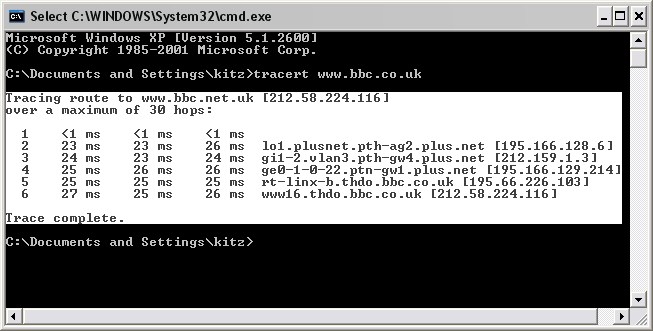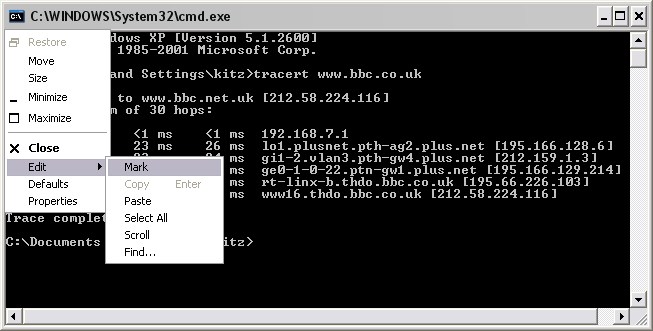|
|
 |
| Support this site |
| |
|
| |
Saving PING/Tracert Results |
||
A common question is how do you save these results or copy them to paste the information elsewhere? There are several ways which you can do this and I will show you a couple - use which one you find easiest for you. At the bottom of the page I also show you how to output results to a text file. Method 1.
Select the "Mark" Option. Then hold your left button down and move the mouse over the text you wish to copy
You can then paste this information into notepad or where-ever you want. Method 2. From the Dos box click on the command icon at the top left corner
Select Edit >>> Mark
Left click your mouse and still holding the button down, drag it over the text to highlight the selection to be copied. Either press the enter key on your keyboard or right click your mouse. Paste the text into notepad. Output to Text File You can also output the information to a text file by typing the
following into the DOS screen: tracert www.bbc.co.uk >C:\results.txt A new file called "results.txt" will be created at the
root of your C_Drive. If you wish to add more data to the same text file insert an extra > in the command... for e.g:- tracert www.bbc.co.uk >>C:\results.txt
|
All rights reserved
Unauthorised reproduction prohibited
|
|
|
|