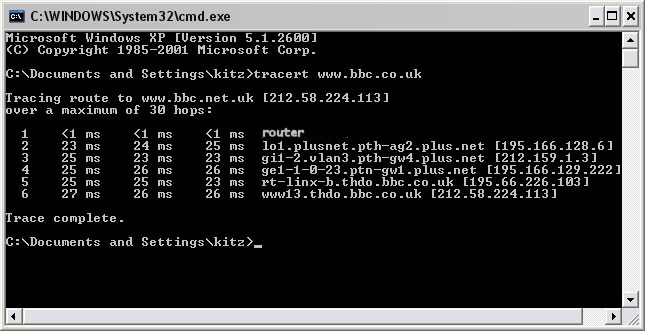|
|
 |
| Support this site |
| |
|
| |
Traceroute |
||||||||||||||||||||||||||||||||||||||||||||
Traceroute is a utility that allows us to determine the route data packets take to get to a particular host. Similar to the ping utility which shows us the overall time taken to reach the host, traceroute breaks this process down further by showing us the statistics of each hop the packets go through. It works by increasing the TTL (time to live) value of the packets and recording the time taken to reach each hop until the final destination is reached. There are various programs available that will perform a traceroute for you, but one of the most commonly used is that provided as part of your operating system. Windows has a DOS based utility called tracert that allows us to check and troubleshoot connections, and help identify any hops which may be causing a problem. To do this Start >>>
run >>> type "cmd"
Save your results. Ive done a tutorial here on how to save your results and also how to output them to a text file.
syntax - tracert [options] destination_host
See also the software section for tracert tools
|
||||||||||||||||||||||||||||||||||||||||||||
All rights reserved
Unauthorised reproduction prohibited
|
|
|
|